如何在WordPress RSS Feed中添加社交按钮
在我们推荐用户停止使用Feedburner的文章之后,许多用户问我们如何获得他们在FeedBurner Feed上的社交分享按钮。虽然大多数现代提要阅读器都包含社交共享功能,但在本文中,我们将向您展示如何在WordPress RSS提要中添加社交按钮。
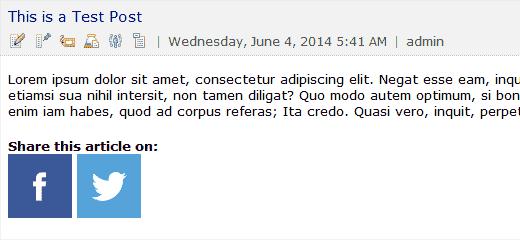
您需要做的第一件事就是下载您希望在Feed中显示的社交按钮。有几个社交媒体图标集免费提供。选择最适合您需求的产品。之后你需要去 Media»添加新的并将Facebook和Twitter图标上传到你的媒体库。
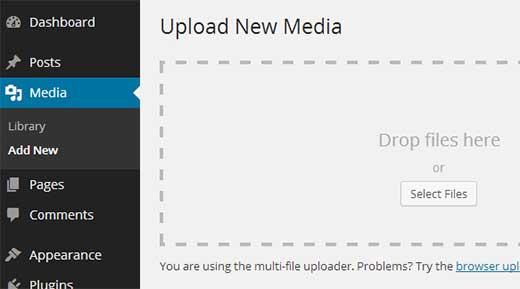
一旦你上传了图标,你需要复制其位置网址。只需转到 Media»Library 并点击Twitter图标下面的编辑链接。
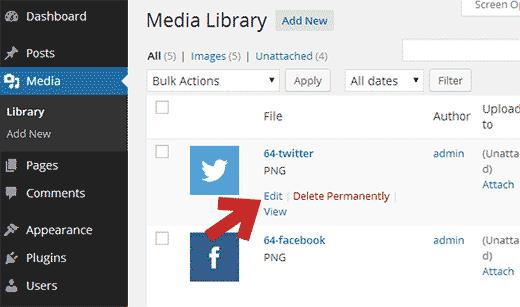
在编辑媒体上页面,复制文件URL并将其粘贴到文本编辑器中。同样重复Twitter图标的过程。我们稍后会需要这些网址。
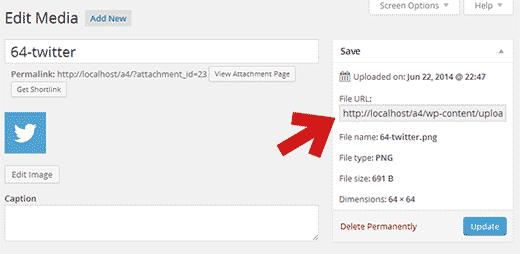
我们将使用默认的WordPress内容过滤器在WordPress RSS提要中的每个帖子下面添加这些图标。
您需要在主题的functions.php文件或特定于站点的插件中添加此代码。
// add custom feed content
function wpb_add_feed_content($content) {
// Check if a feed is requested
if(is_feed()) {
// Encoding post link for sharing
$permalink_encoded = urlencode(get_permalink());
// Getting post title for the tweet
$post_title = get_the_title();
// Content you want to display below each post
// This is where we will add our icons
$content .= "<p>
<a href="http://www.facebook.com/sharer/sharer.php?u=" . $permalink_encoded . "" title="Share on Facebook"><img src="Facebook icon file url goes here" title="Share on Facebook" alt="Share on Facebook" width="64px" height="64px" /></a>
<a href="http://www.twitter.com/share?&text=". $post_title . "&url=" . $permalink_encoded . "" title="Share on Twitter"><img src="Facebook icon file url goes here" title="Share on Twitter" alt="Share on Twitter" width="64px" height="64px" /></a>
</p>";
}
return $content;
}
add_filter("the_excerpt_rss", "wpb_add_feed_content");
add_filter("the_content", "wpb_add_feed_content");
评论被关闭。